|
Some exciting news about a visual improvement using Scenery Objects, and some boring stuff about adjusting map markers. Ok, Boring stuff first. We haven't posted an update recently as we were making some changes to the engine that did not have any visual or gameplay significance. We've reorganized how the markers work in the editor, making it so that they contain different types of information which allows them to be more useful for all games made with the engine. The previous method did not offer enough flexibility and was quite limiting. Unfortunately, this meant that all of the levels had to have all of the markers replaced, and have information added to them. It took a bit of time to setup the tees and goals for all of the holes and determine their par, but it will be worth it! Scenery Objects Simply put, this allows us to build an object out of voxels, but then shrink it down so that it fits into a single voxel. Maybe this sounds boring too, but it allows for some pretty nice detail to be added to the game. The downside is that this can get fairly expensive, as it can greatly increase the amount of voxels that need to be drawn. In order to keep the game running on the widest range of computers, we will try and keep their use some what limited, and maybe provide some ability to reduce or remove them.
In the picture bellow I use flower scenery objects to show a side by side demonstration of how it affects the appearance of the environment. The objects can also be used to make small details like tufts of grass, or even household items like forks, cups, or books.
1 Comment
|
AuthorWe are a two man team working together to create games using our own custom built engine. Archives
December 2016
Categories |
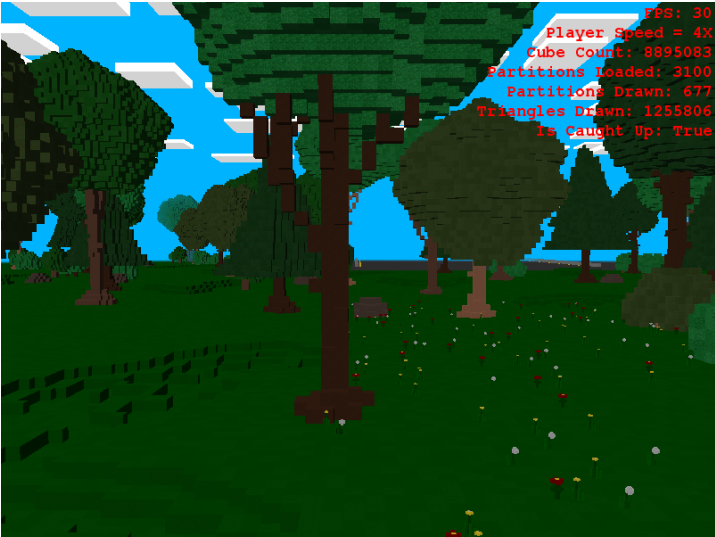
 RSS Feed
RSS Feed
